Google Photos is the redesigned, new app in town that lets you upload unlimited photos, organize them and share them with your friends easily. Google has released Google Photos for Android, iPhone and iPad. Google Photos is the direct competition to Flickr App, Dropbox, Microsoft OneDrive and Apple’s iCloud Storage.
Easily search and find photos you have uploaded with its brilliant Search feature. Google Photos automatically detects faces, objects in the uploaded photo. For example, you can search for “dogs” to let Photos App bring all the Photos that has Dogs in it.
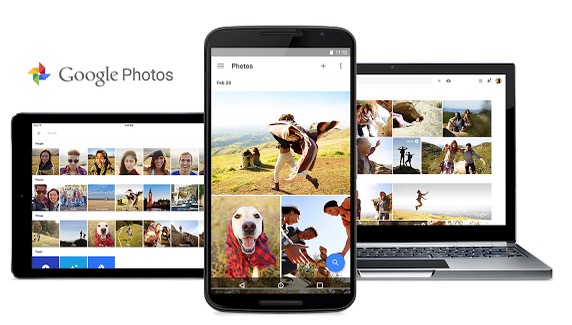
There are few other interesting feature additions which you can explore at Google Photos About page, a dedicated website for Photos App to Download and know all about it.
Download Google Photos App
Create Animated GIF images with series of photos you upload. When you Turn ON Auto Backup options, every photo and video you take and store on your Phone automatically uploaded to your Photos Storage. No more worries about running out of space. Google Photos comes with unlimited Photos Storage. Share, Search, Create Stories with your Photos, Create Animated GIF images, Edit Photos with its built-in editor and do a lot more.
Also Read, How to connect multiple Cloud Storage Services?
Google Photos as a standalone app, is an excellent choice by Google, without forcing users to use Google+. However, this new Photos App will definitely get Google+ a boost in its user base. Photos you upload are set to private by default and you can change its privacy settings before sharing it with your friends and followers across Social Networks.
Also Read, Zoolz Review, an Automatic Cloud Storage for Desktop Systems
Google Photos for Mac and Windows
There is no Photos Desktop app yet, similar to Flickr Uploadr for Mac OS X to automatically upload photos from specific folder. Right now, you can upload photos by visiting https://photos.google.com in your Google Chrome web browser. You can upload photos, create albums, stories, modify existing collections and do everything with this browser based Photos App.
Google Photos Assistant – Google Photos App, automatically creates collage to your uploaded photos, based on stories and inside contents. You can preview, edit, or discard those changes anytime.
Free Unlimited Cloud Storage – This is where Google Photos becomes an easy option for any one who wants to upload their photos to online cloud storage. Google gives free unlimited cloud storage for all your high-quality photos and high-definition videos that you upload
Stories – This is another ultimate feature that lets anyone to write stories and share it with social networks in one tap. You can also use the keywords in stories to find the photos and albums.
Give it a spin now. Download Google Photos for your Android, iPhone or iPad and let us know in the comment box below, how much you like this app. Thanks for reading, have a wonderful day.








