If you have recently bought a new mac computer and looking for some essential apps to install on mac computer, then these converter apps will come handy at times. Apple Mac is very powerful these days with turbo boosted hardware and the OS X also very stable and secure than other OS’s available. People choose mac over Windows mainly for Productivity reasons. There are tons of Productivity Apps for Mac OS X available in Mac App Store. We handpicked few best video converters, Image converters, PDF Document Converters for you today.
If you are looking for quality and paid DVD Copy, DVD Ripper, Video Converter, Bluray Ripper, Converter software for your Mac OS X, then do check DVDFab for Mac OS X to get some cool list of software title to suite your needs. We do have an attractive 25% Cash discount, so save some cash today while purchasing any of the software in the link (dvdfab discount coupon).
 Even though Open source have got a bigger response among public it can’t break the bigger bond people made towards Apple and their products.
Even though Open source have got a bigger response among public it can’t break the bigger bond people made towards Apple and their products.
Basically every user would think about having some essential pdf, image, document, audio and video converters on their machine so that it would help them in productivity. For Mac users there are thousands of applications for every single category they do expect. This post will help you to bring in focus some well reviewed applications (Converters).
Table of Contents
Media Converters
Media converters are the most searched category under search engines. This is simply because of people’s interest towards entertainment and other possible media shares.
Veescope converter
A very simple and efficient converter for all media lovers. Veescope converter is easy to use as a drag and drop process it follows. Simply drag the original file from your drive into this application and select the desired output rendering to be made. It uses Apple’s Quicktime conversion technology for high quality output file. Further you can also trim the video to your frame ratio on this converter itself. (Download Application)

Media converter
This is a batch mode converter which can convert almost every input media file into another output format. Media converter uses a lot of smart utilities to bring down the output file in aspect ratio and user defined frame size. This comprises of open source features like ffmpeg which renders the media files conversion. (Download Application)

Smart Converter
Smart converter is yet another one for media conversion. This is just as the name says as the process is very simple and you can enjoy high quality output. It is faster than any other converter and the output rendered is also of quality one. Especially smart converter carries hundred’s of supporting files and so you can convert any type of media file into your requirement. Also helps to transfer your converted files like music and video’s into iTunes. (Download Application)

Document converters
Documents are equally important for any o your professional work. Starting from documenting the current project to review, discuss, modify, post etc., in any of the official attributes.
Docx Converter 1.1
Docx converter is a simple application that helps you to convert the files in your drive into the default office 2007 file format .Docx which is not compatible with the previous version of Microsoft Word. So if you do have any Docx file then it is very simple to make it compatible with any other older versions using this converter. The drag and drop is the simple operation followed here and you can use the document in any of the open source document readers like open office etc., (Download Application)
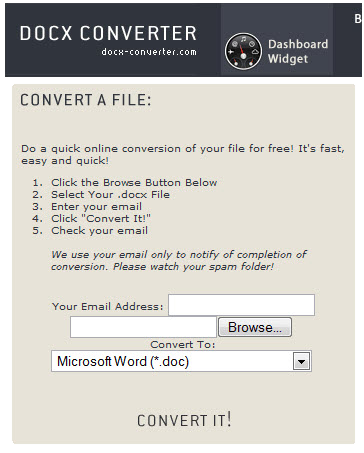
Office Open XML file format converter 1.2.0
Generally if you have a file in Office 2008 for Mac or Office 2007 for Windows then you will be using it only on that particular version and not on the older one. Using this converter you can edit and save the documents on the older versions of the Office backup. It is capable of converting Powerpoint files, Excel worksheets in XML format into those capable on Office 2004 for Mac and Office 2003 for Windows. (Download Application)

Document Orderly Converter 2.0.0
Document Orderly converter helps in Batch convert multiple supported documents. It helps to convert the files in batch mode in a high number. The application supports following file formats like TXT, RTF, DOC, DOCX, ODT, HTML, XML and also wen archive. It helps in filtering the unsupported file formats by notifications and helps conversion of other files without time lag. (Download Application)

Image Converter
Picture converter are must carry through which will help out by any means using your Mac. For instance if you need to mail a picture to your friend and you find it hard to convert that into easy edit mode so your friend will utilize enjoying it.
IMT image Converter
IMT as its name say that its for No frills image quality. It helps to make any conversion on the images which could be interchangeable between Apple supported formats. It is easy for sharing your photo images into smaller formats in simple clicks and then share with your friends. Resizing and conversion on a single converter for Mac is quite at affordable rate and you will feel more than the thing i said if you give a try on this converter. (Download Application)

Pneumatic Image Converter
Pneumatic Image converter helps in batch conversion of the images. Supported image files are as follows BMP, GIF, JPG, JPG2, PNG, PSD and TIFF and the best thing is like you can retain the same name of the file one after conversion also. Automatic backup of original file format and there by triggering faster file conversion. (Download Application)
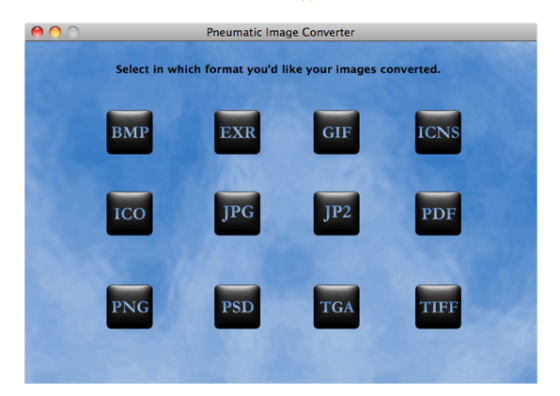
Snap Converter
This tool is used for image and icon conversion. The major purpose is to define some highly rendered images into favorite icons and to be used in any of the extensions. It supports various file formats like bitmap image, Mac, Windows icon, Photoshop files, etc., It also gives PNG optimization feature which lets you to reduce the file size of PNG images without losing the image quality.
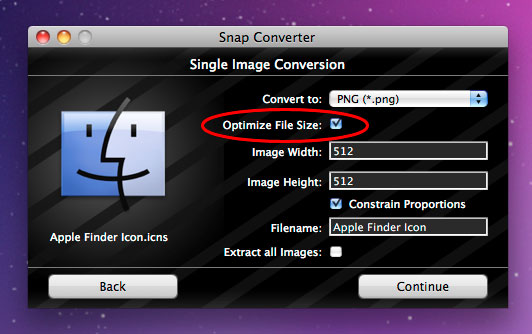
PDF Converter
PDF files are mostly operating files in internet. Majorly because of their security and readability form which helps most of the users to transfer securely through this medium.
Also read about, Markzware Reviews and 20% Coupon Code to know about the Designers and Printing Professionals Utilities that saves huge money for your Company.
PDF converter 1.0.1
It is always a thought that if we can have a multiple in one converter and this application will surely suit that nature. It is a 6 in 1 converter which helps you to convert the PDF into Microsoft office documents, Text and HTML. It will define every single node of the document thereby having all such things like diagrams, hyperlinks, tables, graphics into the file to be converted. (Download Application)
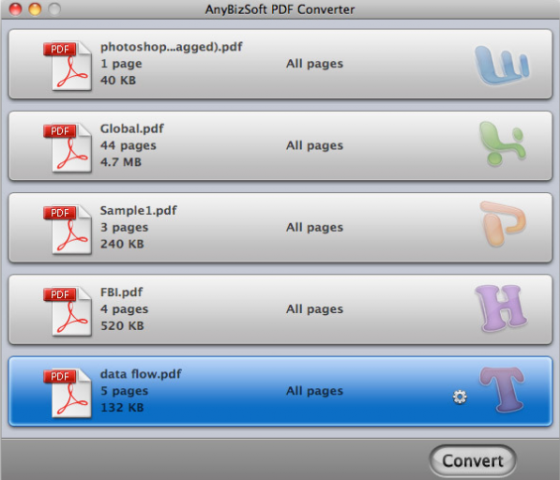
FDF Converter
FDF converter is used to change your data on the desktop into a highly valuable form data like Excel sheets, powerpoint from that of you pdf files there by supporting you and your company in productivity. Also the conversion is possibly done in FDF to CSV file formats. They allow the data to be graphically organized into one single file as data import operation. (Download Application)
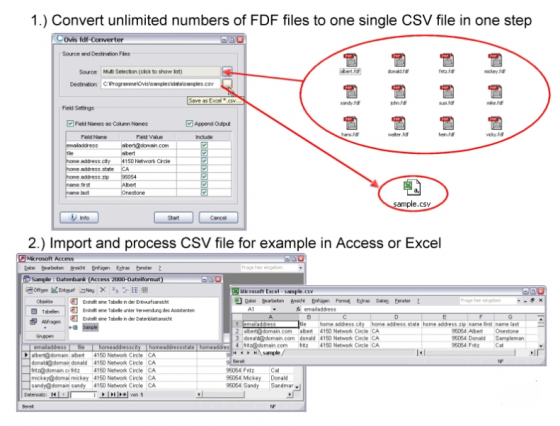
Text to PDF converter
Text to PDF converter is a normal and unique converter which is mostly used in times like you were working offline. Whereas you can find some online converters with which conversion is possible and using this application you can convert normal texts into PDF both online and offline. The difference is that it can even convert the files dragged as entire folder. (Download Application)
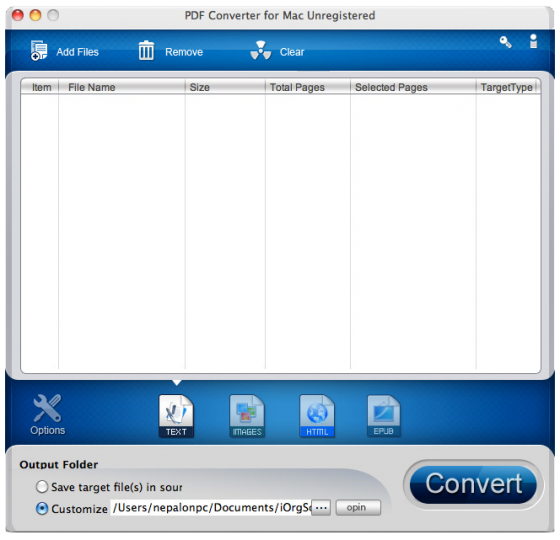
Essential Utility Converters
Even though you may think that based on all certainty categories the converters been listed there is still more to go with some non categorized things like mathematical analogies, terms and conversion etc.,
Base Converter
This is purely an mathematical stuff when ever you need to look on the typical logarithmic conversions and sometime algebraic calculations too. For instance you may think about the base 2 to 65536. It is fully based on the memory capacity your length of calculation would extend to. (Download Application)
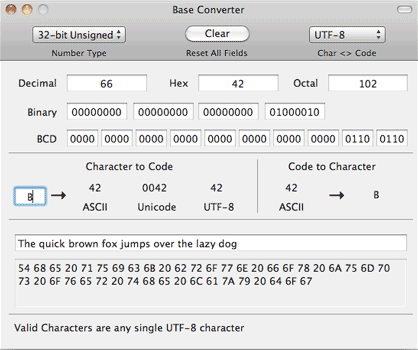
Currency Converter
Currency converter is another essential widget that should be there along with you. Though you are in a business or a corporate knowing the current rate of the currency value will surely add some sense to carry a Mac device. This application contains all legacy European currency values and it gets updated once you are in Online. You can do the currency value conversion to almost all the currencies used around the world. (Download Application)
Biffect Converter
Biffect is a two in one converter used for conversion of texts into short hand and text to picture. Sounds different and interesting right so then this application will help to view, create, and edit the documents containing symbols, emoticons, smileys and pics. You can define things on your own as a part of describing about things you think about. This will be highly secure as you alone could understand seeing those documents. (Download Application)
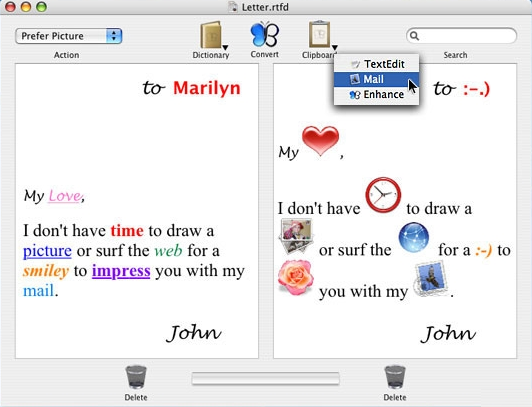
Also, do checkout some of the best free apple mac mail alternatives we have recently listed. Will see you with more interesting utilities to save your time with your Mac OS soon. Thanks for reading and please dont forget to share this article in Twitter, Facebook and Google+ if you like it.

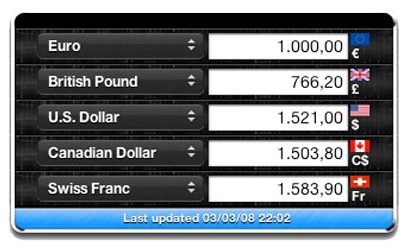

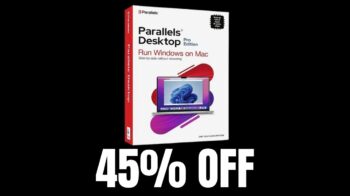


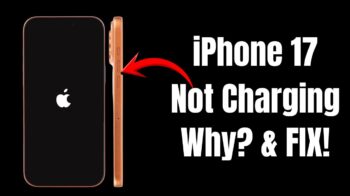

thanks for nice sharing.
Thanks for the comment too. Keep on sharing with us.
Nice Post… but Can i copy this post from my blog..
Ofcourse you shouldnt. Try to come up with some unique titles so that your readers will enjoy reading in your blog. Copying is equal to killing your blog with slowly…
Robin.
Nice Post… but Can i copy this post from my blog..