Apple iPad is one of the useful gadgets for business people. Especially people who do product based business, iPad is a best gadget for them. For Designers, Web Developers, Photographers, Journalists, iPad is a must have gadget. iPad will automatically transform its usage according to the requirements of the user. The applications are the biggest strength of iPad which makes it more unique and powerful. Lots of creative and unique applications were available for iPad to accompany users in their work and entertainment.

As I have said before, many creative applications were available for iPad. Today we are going to see the best applications for business people. It suits all types business users and gives an extraordinary platform to showcase their talents. Also don’t forget to check my recent articles on iPad apps for artists and designers, movie lovers and e-learners. Okay let’s have a look at the business applications for iPad below.
Table of Contents
Keynote
The keynote is a good presentation app for your iPad. It is available for iPhone, iPad and iPod Touch. It gives you high standard presentation tools with stunning templates and transition effects. You can create animated charts with few touches and tap. Highlight your presentation with 3D bars, Pie charts, 3D Chart builds, etc. You can switch to full screen view to present right on your iPad or you can connect you iPad with TV or Projectors to carry out your presentation. Keynote sync with the iCloud so that you can access your presentations with any iOS devices. You have 12-inbuilt Apple designed templates, 20 inbuilt animations, 20 professional quality transitions for your presentations. You can add new slides, reorder and edit them easily. It is a best presentation tool for your iPad.
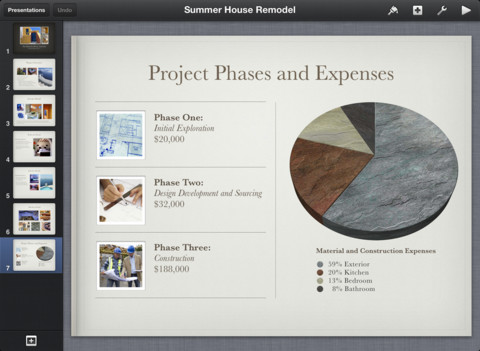
Numbers
Numbers is a best spreadsheet application designed by Apple for iPad. It is one of the widely used application by most of the business people around the world. The inbuilt features are really brilliant and the user interface is very simple to understand. You have nearly 250 functions to represent your data and explore the results of it. Most of the applications of this kind doesn’t support iCloud that is a big drawback but you can sync all the data in Numbers to iCloud and access it from any of the iOS devices. It supports all types of spreadsheet files like Microsoft Excel, CSV, etc. You can easily open files from your mail and sync your files through iTunes. Also you can add photos and videos to the Spread Sheet easily. Export your files as Numbers ’09, Microsoft Excel or in CSV format.
Mighty Meeting
Now organize an online meeting or an online presentation to your colleagues right from your iPad with the help of Mighty Meeting. Easily access your presentations from cloud storage applications or email and start your meeting wherever you are. Mighty Meeting will automatically convert your presentations and videos to viewable in online. You don’t need any software to do this. Using a VGA Adapter you can easily connect your iPad to a projector or a TV to carry out your presentation. Start a meeting and broadcast it to the whole world using this application. Other members can view the meeting from Smartphones, Tablets or using browsers. They can express their comments via messages or by an audio note. Also it supports for audio conference between a group of people. You can access the presentation files in offline when you add it to favorites.
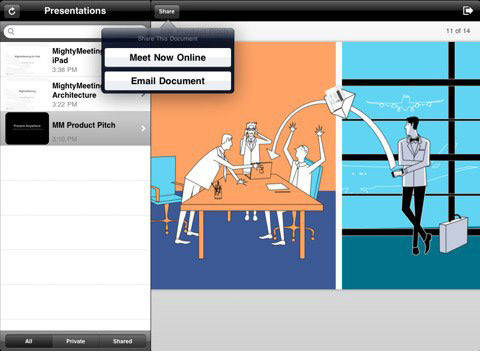
Pages
Pages is a best text editing application designed by Apple for iPad. It is a powerful word processor available for iPhone, iPad and iPod Touch. You can create, edit and view your documents in Pages. It sounds simple right ? Actually it is much powerful and more efficient than what you think. The brilliant Retina Display support and the multi-touch feature gives you plenty of options to do with your documents. The 16 inbuilt templates are really stunning, it will make your documents look very rich and beautiful. You can add effects to the media you add into your documents. The effects look very professional and gives a best output for your business documents. Of course it supports for iCloud and allows you to access your documents anywhere in the world. It supports 3D bars, charts, tables, etc. So a complete word processor tool for an iPad.
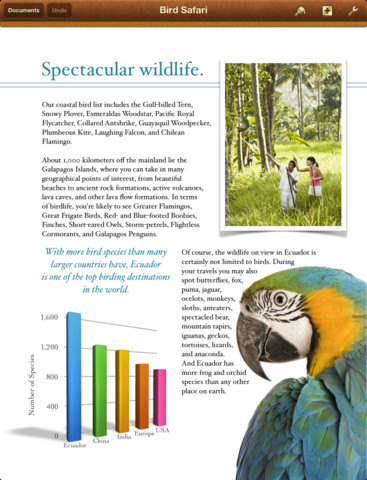
Evernote
Evernote is one of my favorite applications. It remembers everything and allows you to access it from all the devices you use. It looks simple when we say Evernote is just a note taking app for Smartphones and Tablets. But the features and the brilliant concept of this note taking app is really stunning. It automatically syncs will all the devices using your Evernote account and let you access it from anywhere in the world. Evernote is available for Windows, Mac, Android, iOS and web. You can save Text, Pictures, Audio into a single note. Upgrade to a premium account and access all your notes even you are offline and password protect all your notes. It is a best app to take notes on meeting, take pictures and add it to your notes, create a checklist for your trip and much more. You can save web pages using Web Clipper in Evernote. It is an efficient app for your business.
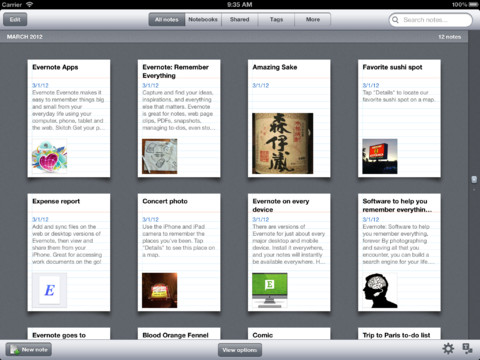
These are the 5 best applications which helps to boost your productivity in various aspects. This will help you to carry out your work efficiently and quickly. Also it will let your clients to get impressed by your performance and the way you simplify the normal process. So try these applications in your iPad and share your experience with us in the comment box.
Thanks for reading and you may now share this post to let your friends and followers also give it a shot.

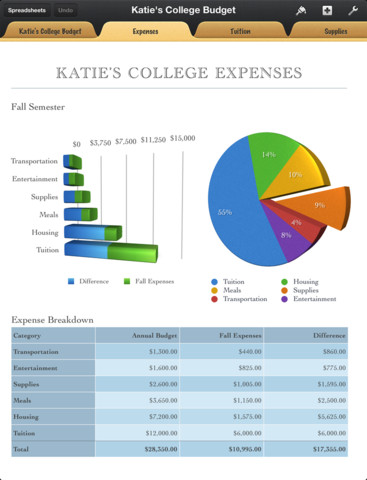






Hey
Robin, thanks for the post. These all Apps are really very good and
very helpful for us. Keynote is really a great App. It has a better
starter template, more robust tool for adjusting images etc. Evernote
is also a great App. Its features like: Record Notes, save notes in
Voice and Text form are very interesting. Via these features we can
record, process data at any time.
Hi. It’s a great list. I used several of these apps. I just found few months ago , a productivity app called Beesy. and I must admit that this app helps me a lot in my project to keep the things done. Good Todo List from your notes took during meetings. it’s a great time saver so far for me.
Hey Robin, aside from Mighty Meeting, you might also want to check out AnywherePad for a good meeting app. It’s also a mobile solution for meetings, real-time document sharing, and collaboration. Plus, it is integrated with a cloud-based portal that allows users to instantly access documents and meetings and collaborate with others in real-time, in the same location or remotely. Very useful for all types of business users.