When ever you want to share your favorite photos and videos from your iPhone to Facebook you don’t need to copy and upload the video from your computer. Here is a simple way to upload your photos and videos to Facebook. Photo uploading differs from uploading a video. Here is the procedure to upload your photos and videos to your Facebook account.
Here is a video tutorial to do the job easily in 3 steps.
[youtube width=”600″ height=”344″]http://www.youtube.com/watch?v=wzljHiaGkmY[/youtube]
Table of Contents
How to Upload Photos from iPhone to Facebook
1. Install Facebook application for iPhone. You can download the application from app store.
2. After installing the app register your Facebook account with the app.
3. To upload your photos, tap the photos icon in your Facebook application.

4. Then you have two options before you, either you can take a new photo or you can upload the existing ones in your iPhone gallery.
5. If you choose the first one, take your photo from cam and tap the “Use Photo” option in the page. Then upload and add captions to your photos.
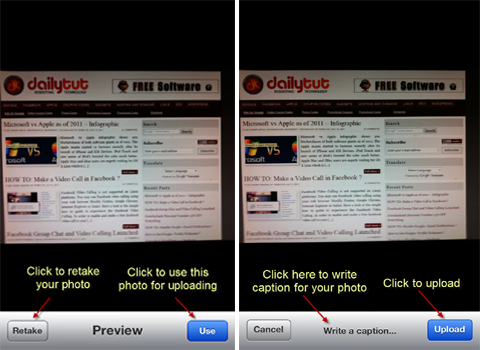
6. If you go for the second one, you will be redirected to your iPhone gallery. Select the photos, add caption and upload to your Facebook account.
7. These are all the steps involved in uploading photos from your iPhone.
How to Upload video to Facebook from iPhone
Uploading your video is really simple than uploading a photo. You don’t need any apps to upload your video to facebook. Here are the steps to upload your video from iphone to facebook.
1. Log in to your Facebook account and navigate to Facebook mobile from your mobile browser or computer
2. You will find an unique email id for your account at “Upload via Email” column in the left corner of your page.
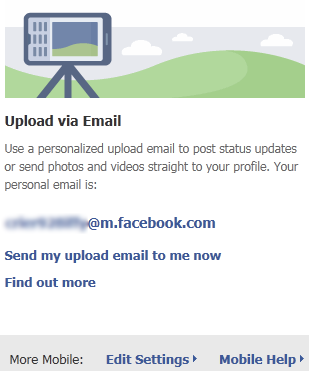
3. Click “Send my upload email to me now” option to receive your unique uploading mail id to your E-mail account or mobile phone.
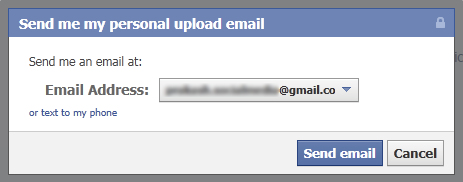
4. Then go to camera in your iPhone and tap roll icon in the left corner of your screen. It will redirect you to the gallery.
5. Select your favorite video that you like to upload and click the icon at the left bottom corner of your screen.
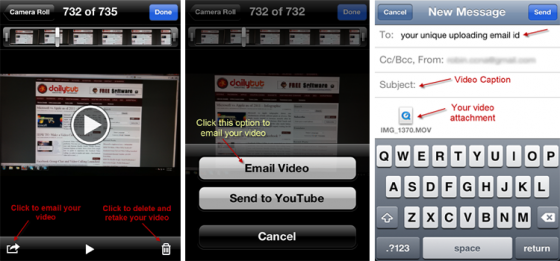
6. You have an option to email video, upload on youtube and cancel the process.
7. Tap the first option “Email Video” in your screen it will redirect you to the email client.
8. Copy unique mail id generated (step 3) from your Facebook page and Paste it in the TO field to upload a video.
9. Now visit your Facebook wall to watch your newly uploaded video.
10. These are all the steps involved in uploading your video to Facebook from iPhone.
This is applicable for iOS 4 versions. Will see you soon with another interesting title. Thanks for reading and i hope this helped you to share your awesome moments taken as picture on your iPhone, with your friends and family.
You may follow us on Twitter or like us at Facebook to get more iPhone News, Apps and updates.





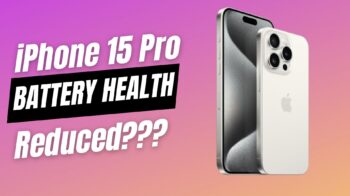

Idnt want the camera roll video I want video folder video which is to be uploaded