Gmail is a golden duck of Google. It is one of the widely used web mail in the world. After introducing Google+, Google has brought lots of changes in Gmail’s user interface. It has both advantages and disadvantages. Google Mail is popular because of its easy to use interface and it some less years to fight down the big competitor Yahoo Mail. We have some new GMail extensions here to help you see more productivity in your every day task where email also play its important role.
The new GMail design also brought some performance changes where you can see the loading time got way improved than the previous standard view.

So those who are not comfortable with the new interface and still need to use their GMail account may use these chrome extensions in Google Chrome browser to organize your Gmail account effectively.
Checker Plus For Gmail
Checker Plus is a chrome extension for Gmail. It gives a complete access towards your Gmail account. When you receive a new mail, a pop-up will appear from the bottom of your desktop. The pop-up will show the name, mail-id, photograph and preview of the mail. So you can see the subject and first two lines in the pop-up. If it is an important mail click to read or if it is unwanted you can delete straightaway from there. Also you can mark the email as spam from checker plus itself. So you completely access your Gmail account from the browser.

ToutApp for Gmail
ToutApp is one of the best extensions for business people especially those who are in sales sectors. You can easily manage your day by day sales prospecting and deal flow emails from your browser. Toutapp is a separate application that joins with your Gmail account and manages it effectively. Even you don’t have a Gmail account Toutapp has a separate application to manage your sales flow with any web based email account.
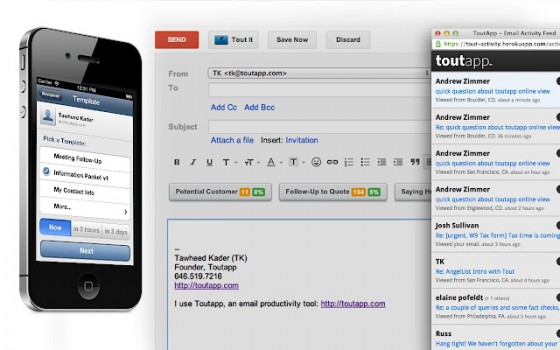
Gmelius
I bet you will love this application for sure when you install this in your browser. Open your Gmail account after installing this extension in your browser. You can see a clean interface without any ads. Yes Gmelius will remove all the ads which normally appear in your Gmail account. No ads will be there at the top, bottom, right and inside your mail. Also it will hide “Invite Friend” field from your Gmail account.
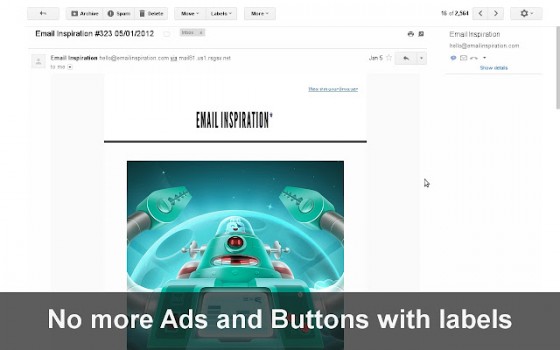
Right Inbox
Now you can schedule emails from your browser using Right inbox. When you install this extension in your chrome it will let you schedule your emails in future timings. Also you can set a reminder email to yourself for important events. One of the most important feature of this app is Timezone support. If you want to schedule an email for a different time zone you can set appropriate time with Right Inbox. If you don’t want your email to be received at night you can schedule the timings according to that. The interface is very simple so everybody can use it easily.
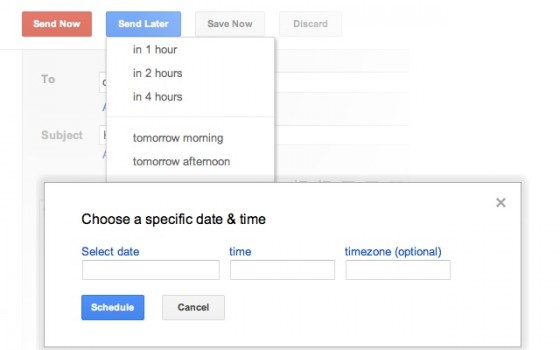
Google Mail Multi-Account Checker
Google Mail Multi-Account Checker is similar to an email client. It allows you to add multiple Gmail accounts into a single extension. It will give you notifications when a new mail is received from any of those added accounts. It lets you see the preview of received emails from all the accounts. If you have multiple Gmail accounts instead of opening it every time you can add this extension to stay updated.
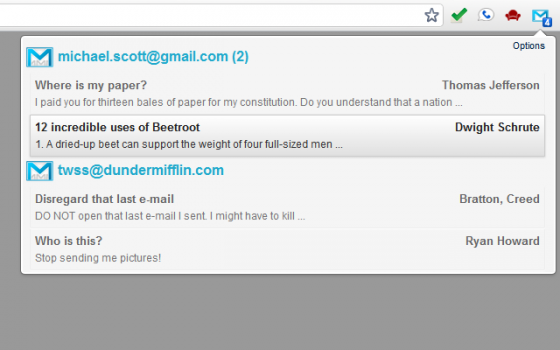
Boomerang For Gmail
We have seen an extension to schedule your emails to be sent. Here is an extension called Boomerang which schedules your mails to be sent and received. Using boomerang you can set a future date to send your email. Also you can delay or restrict your incoming mails for your Gmail account using the Boomerang. It will place the received mail in a separate folder and show it after the scheduled time.
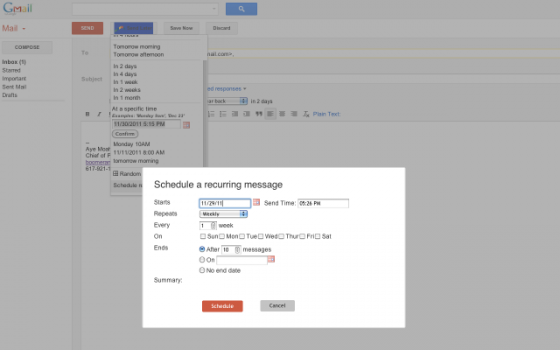
Offline Google Mail
The name itself defines the function of this extension. It’s like an email client where you can read emails offline as it downloads your mail when there is an Internet connection. It will be updated automatically every time you go online. More than offline usage, the interface of your mail will be pretty neat and provides extremely fast response. You can refer the screenshot below. Using this extension is very simple, just open a new tab, click the offline Gmail icon in your browser it will load all the mails from your account.
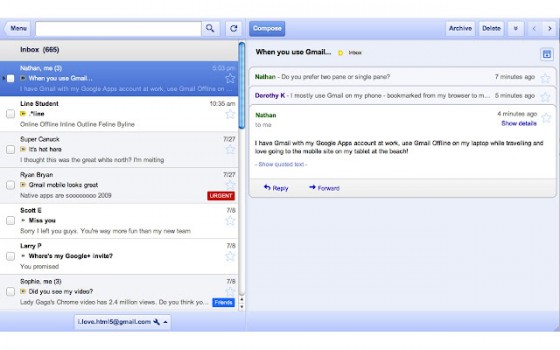
These are the best chrome extensions to manage and access your GMail account in an effective way and see more productivity as well. Try these extensions and you may now share this post with your friends across Google+, Facebook and Twitter to let them know about these and use it in their every day task.

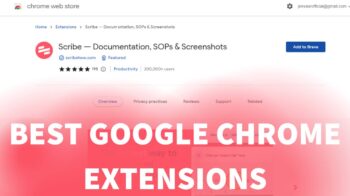



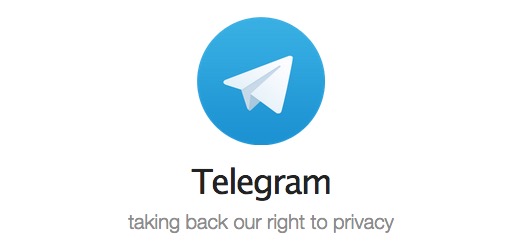
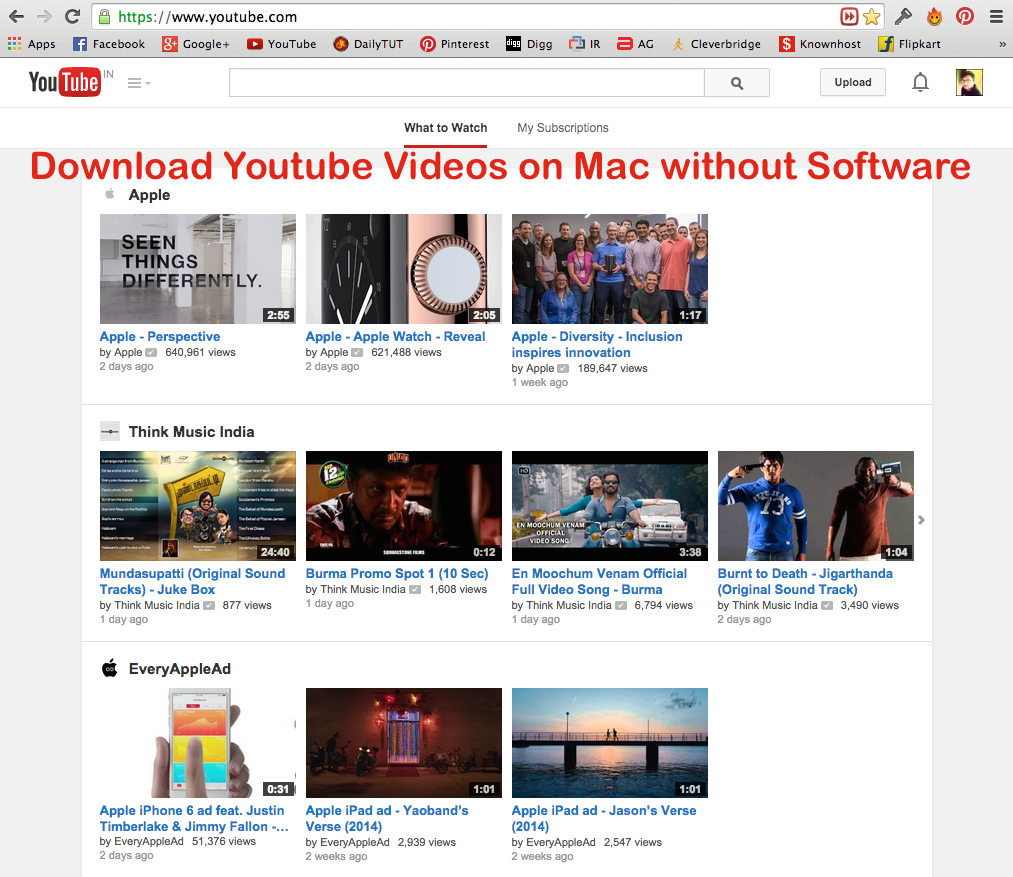

Thank you for this! I’m surely going to download the Offline Gmail extension! Your blogs are really helpful 🙂
Right Inbox is my favorite from the list and I will give a try to Boomereng. It really sounds good.
Also Deskun, free extension for mail tracking, send later, snooze and templates.